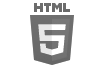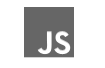When you work with a professional web design team you may end up investing hundreds, if not thousands of dollars on your ecommerce website. In many instances, this represents money well-spent and you end up not just with a beautiful website, but with functions that work. But as a savvy business-owner, you know you want to save a few bucks and make sure your investment will net you great returns.
Here are a few tips to help you get the website you want without spending too much money.
Know What You Want
Professional web development teams cannot read your mind. Give them a concrete plan -- vague plans often end up going back to the drawing board and waste dozens of hours in labor costs, design costs and testing. This in turn will cost you more when the bill arrives.
Avoid telling your web development team to just "make a website." Draw up a rough sketch of what you want and discuss this with your team. Consult with them by sharing your business goals and marketing plans to create a cohesive website that slides right into the overall look of your business. Asking your web developers to create a website out of thin air is a shot in a dark -- an expensive one.
If possible, create a visual representation of what you want, and a list of pages. This can also help you visualize the final website and see it more as a concrete object.
Know What You Do Not Want
Keep a list of your color schemes; add on options, choices and what you do not want for a website. For example, you know that you dislike flash introductions, so why let a web designer pressure you into adding one to your website?
Knowing what you do not want on the website is also based on what your website is actually for. For example, will you place a form on the website that allows sign-ups to gather email addresses for your SMS promos? Wait, you do not have any SMS promos? Exactly.
Shop Around
For your shopping cart software, SSL software and other add-ons. In many cases your web designer will present you with a list of companies or types of software that they normally use, but as the client you can still scope out the market before settling on a decision.
This is especially important for new entrepreneurs who are still struggling with a budget or making the most out of their existing capital. There are many different options for add-on software to your website. Customization, while sometimes the perfect option, is not the only option so make sure you shop around and know. If not, discuss this with your web development team so they can help you stay within your budget.
Rush Jobs
Like in any industry, rush jobs cost more. Give them time to create your website, and you will end up paying less. Rush jobs for websites often means that your design company will shell out more for overtime, labor, design costs, graphic design costs, etc. This means that they will constantly be under pressure to deliver and test, which is not really a good thing when you are creating an ecommerce website.
Asking an established web design team to "put your website first," also means you think that you are the only client they have. Remember that in order to "put your website first," they have to push someone to the back burner and you may end up coughing up the extra dollars it takes to do so.
Offer Popular Options, Not All Of Them
You do not have to offer all the options, like for payments or work with all the shipping companies in the world. Pare it down to the more popular options that people are more likely to use. This will save you on development costs because your web development team will not have to code the website to accommodate, say, Western Union if you already accept PayPal and accept all major credit cards.
aving money on your ecommerce website design is a matter of balancing what you want, what the customers need and how your web development team can maximize their work. It also means that you, as the business owner, should have a clear idea of what you want. After all, your web design team will be responsible for bringing your vision to life, not the other way around.