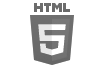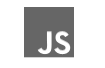There are many things that make a successful website. There is of course the content, the right keywords, SEO management, loads and loads of traffic and so on. However, there is also the issue of site abandonment, which is a pretty common problem among many website owners. Sure, you may not want pay too much attention to this thing if you are running a personal website about how you feel today or about the latest exotic food you tasted, but website abandonment is a terrible problem for those who run an online store or other ecommerce of such lines. Like they say in the actual world, "No customers, no business."
There are different issues why visitors leave a site even after they found it. One is that it doesn't have the right content, or the appropriate information that they were looking or expected when they clicked your site.
Another reason, which is supposedly the main bulk of this article, is difficulty in navigation.
Have you ever visited a site where you need to click here and there and many other links just to get to that specific information you are looking for? Imagine looking for a pair of sneakers in one website where you first have to choose between "men's" or "women's" apparel, then between "summer collection" or "winter collection" or whatnot, then between "upper" and "lower" attire, then...well, you get the picture.
How did you feel then? Confused? Frustrated? Did you even stay long enough in the site to actually look for that certain item?
Now, would you put your site's guests and visitors through that same excruciating experience?
That is why you need a navigational system for your website – an easy and smooth flowing system that allows your visitors to easily search for the item that they need without having to go through all that hullaballoo. In this case, what you need is a professional web developer who can engineer a roadmap for your site so that you and your clients don't get lost.
Web design companies are experts in this field, and take note, this is not something you can just buy off the shelf or download for free from the internet. Web designers are trained and skilful people who are knowledgeable about the intricacies of web programming, and are more than capable of creating a navigational system that can make going through your site a breeze.
In general, web developers focus on different areas when mapping out your site's navigation.
First, they tell the visitor where he or she is. Usually, they do this by making or adding content descriptors in the HTML title of the page being viewed at moment. There are other means of doing this like adding "next" and "previous" arrows or even page numbers that visitors can click on.
Another is by creating a side link bar on the page that outlines the different areas and topics that can be found in your website. Basically, it looks like a table of contents that when clicked, brings the reader to a different article or page. This is quite useful because it allows your readers to choose directly from the list the topics that they are looking for, or certain topics that just interested them.
Linking or hyperlinking words in pages (remember those blue "click here" or "find it here" words?) is another way for web developers to create a smooth and easy navigation for your web page. Other examples of this are the "read more" buttons.
A little side note here: people who browse the web are usually accustomed to seeing links and hyperlinks in blue and purple only. Thus, it is a good practice to tell your developers to leave the link colors to default. Don't try messing with the color theme since it can lead to confusion on the part of the viewer.
Lastly, you can ask your developer to add a "help" page to your site. This will include information about your site, but also some navigational tips to make it easier for your visitors to weave through the many content and pages of your site. Include phrases like, "to see this page, please click…" can be very helpful especially for those who have trouble navigating through the world wide web.