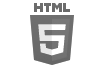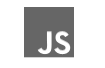It is not surprising that potential shoppers would like to find out more about your products and services on your website. They would either look for means to contact you directly or find quick answers for their inquiries.
This is where your "FAQ" page comes in. What is it exactly? A short term for frequently asked questions, this page is all about providing quick fixes for the most common customer concerns and questions about the products that you sell, the services that you offer and even your company's policies.
What should you put in your Frequently Asked Questions page?
Any web designer would agree that a website would not be complete without the FAQ page, simply because this is the best way to help convince your customers that their decision to do business with you is right. Here are some of the most important things that you should remember to include on this page:
"What are your rates?" – Although your website showcase each product's rates, your customers would still like to know how much they will spend should they purchase or order items from you, on an average. You can also include the minimum amount required for them to be able to successfully avail of your products.
"How can I get in touch with you?" – There are still quite a number of customers who would rather check the website's FAQ section rather than read the complete contact information page. Don't forget to include your email address, your phone number and if you have a chat support team, then by all means add that as well. This is also the best time to include your business hours, so they would know when to call or get in touch with you.
"What forms of payment do you accept?" – Since customers use different modes of payment, they would find it helpful if you will enumerate the payment options that you offer. Let your customers know if you will require deposits on specific or on all items in your shopping cart.
"Are there any extra charges?" – Money will always be a major concern for your customers, which is why it is important to enumerate extra fees applicable to specific services. An example would be charging them extra for rush deliveries or for special orders.
"What is your turn around time for delivery?" – After making the purchase, the delivery would be your customers' next concern. They would certainly like to know how long they have to wait before the items reach their doorsteps. Explain your delivery options and of course their turnaround times.
"Do you have a portfolio?" – Potential clients would like to see the kinds of products that you sell or the kinds of work that you do. Say that you are running an online furniture shop, of course your clients would like to see your products and designs, and so it would be best to redirect them or provide the link to your online showroom.
"How long have you been in business?" – A lot of customers would like to know who they are dealing with and if the business is legit or not. Let them know how long your business has been in operation.
There are other quick questions that your customers would like to find answers for. And depending on the nature of your business, these queries may vary. Here are some examples that you may want to consider including on your "FAQ" page as well:
"How often do you change stocks?" – If you have an online shop, then this may be a great addition to your FAQ page.
"What happens if I get double charged?" – Customers often use their credit or debit cards to make online purchases, and the idea of being charged twice for the same purchase scares them a lot. Explain your payment process and the actions you will take in case this problem occurs.
"Do you have a money back guarantee?" – Your buyers would like to know if they can get a full or a partial refund in case they are not satisfied with the products that they have purchased from your website. This is the part where you will explain your return and refund policies.
"How can I cancel my orders?" – In case your customers change their minds about the deal or the purchase, they will surely look for a way to cancel the orders. Let them know about your cancellation policy and the allowable time to cancel.
The "FAQ" page on your website plays an integral role with regard to dealing with your customers at a more personal and accommodating level. Be sure to have them arranged by categories to give your page more attitude.