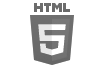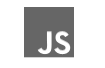The online shopping cart - the virtual equivalent of that metal thing we push down an sialse that seems to wobble with a life of it's own. Except you put your toddler in it and you can always put something back without having to wander through the supermarket aisles. In order to be effective, your shopping cart needs to be instantly RECOGNIZABLE, INVITING and IDIOT PROOF.
Add to Cart
Add to cart should be visible near all your products on your eCommerce site. It works best when combined with a graphic. You can choose to have customers go directly to their cart to complete the purchase or better yet you can ask them if they want to continue shopping as they go along. Avoid forcing your customer to the cart page every single time - studies show this decreases, not increases the number of purchases. In fact, it downright irritates most of your online shoppers.
Importantly, the add to cart button should not be equivalent to the buy button. This is merely an option to add something to the cart for later purchase. Studies show that many shoppers sometimes add items to the cart and then purchase it at a later date - often after payday or its equivalent.
Think of this button as the online equivalent of allowing your customers to wander the aisles of your virtual store. Habits like placing items in the cart and taking it out later are ingrained in humans, especially females. They like to contrast, compare and select - this way they can decide whether or not they get the best value from their purchase. This is not something you can do for them. The next best thing is to give them the power to add things to their cart, without forcing them to buy it.
TIP: utilise some sexy Ajax functionality to show cart contents without having to leave the page.
Remove from Cart
Don't let your customer waste precious time by not providing them with an option to remove singular items from their carts. Some eCommerce websites feature this button, but clicking it removes all your items from the cart. If your remove from cart button is something like this, that is the online equivalent of confiscating everything from your customer's cart and then kicking them out of the store. Because that is how they will feel.
Allow your customers to remove selected items from the cart - or to decrease or increase the quantity of items they purchase without having to go through all the brouhaha on your website again. Make it a one click thing. Make it easy. Give them a great shopping experience, so that they end up adding to their purchases instead of throwing up their hands in frustration and closing the tab, the online equivalent of screaming at the manager and leaving the store.
View Your Cart or Equivalent
Much like crossing things off a shopping list, your website should have a button that shows your shopper how many items they have purchased and how much it is costing them. Clicking this button allows them to view the cart and edit it as they like. It helps them keep track of what they are buying and how much they are spending. This also helps prevent customer bill shock.
Update Buttons
Make sure your users can see the update button whenever the view the cart or make changes to it - immediately. Do not make them waste them by hiding it at the bottom of an extremely long disclaimer or page - this more often than not can frustrate a customer and lead them to exit your page. So if they change a product, make sure the update button is handy and clickable.
Calculate Final Cost
Customers tend to leave an eCommerce site when they see that the shipping and handling cost far exceeds the value they have placed on the item. Unfortunately, many websites require their users to go through a lot of trouble, such as typing billing addresses or credit card numbers before they include shipping costs. At this point your customer will call their credit card to make sure no transaction has occurred and cancel their order. What kind of store asks for a credit card first before even showing the customer a bill? One that will not make money.
Give their customers a chance to calculate the cost of the item, including taxes and shipping before you even ask them to pay.